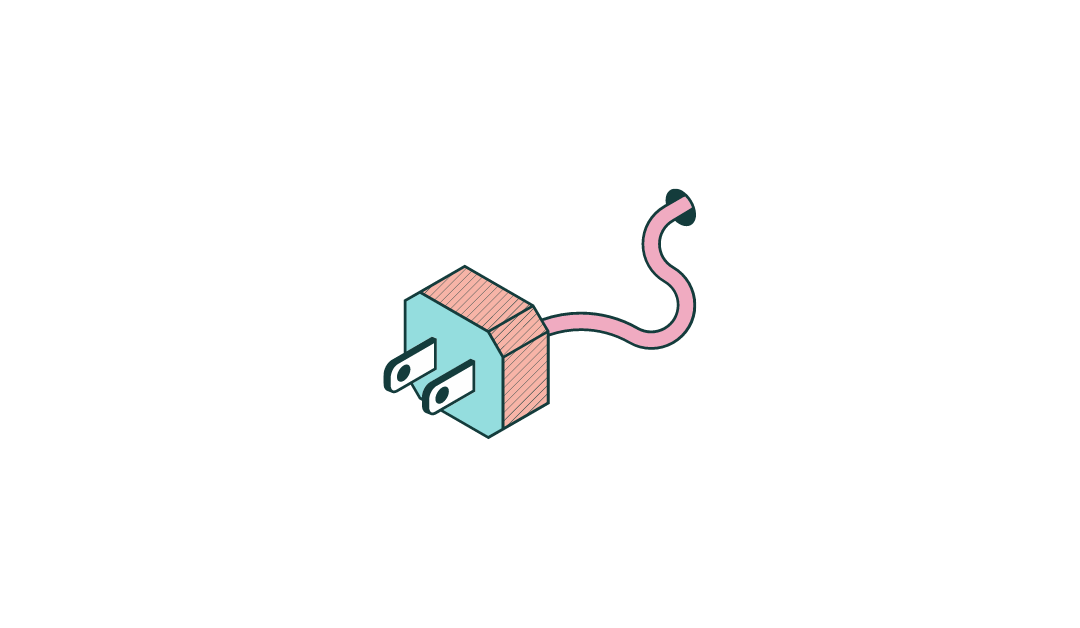I have been working with WordPress to design and build websites for quite a while now. And in that time, I’ve installed, used, and struggled with a ton of different plugins.
I hear people asking the following questions so often:
“How many plugins is too many?“
“How can I tell what’s a good plugin and what isn’t?” and
“Which plugins are best?“
The answers?
“Quality over quantity, but there is no magical number.”
“A plugin that is updated often, that is compatible with your version of WordPress, and has a lot of good reviews is a good plugin. But those are not hard and fast rules.” and
“There is no best plugin, but some are much better than others.”
To go further into the last question, here are 12 of my favorite plugins of all time. Ones that almost any website can find useful, that have great reviews, and that are lean and won’t slow your site down very much. And they are all completely free to use! Let me know in the comments if you use any of the plugins below and what you think of them!
These are all plugins that I use and love myself, either on this very site or on my client’s websites. The aren’t “the best ones” per se, but are ones that I’ve found to be easy to use, effective, and reliable over the years.
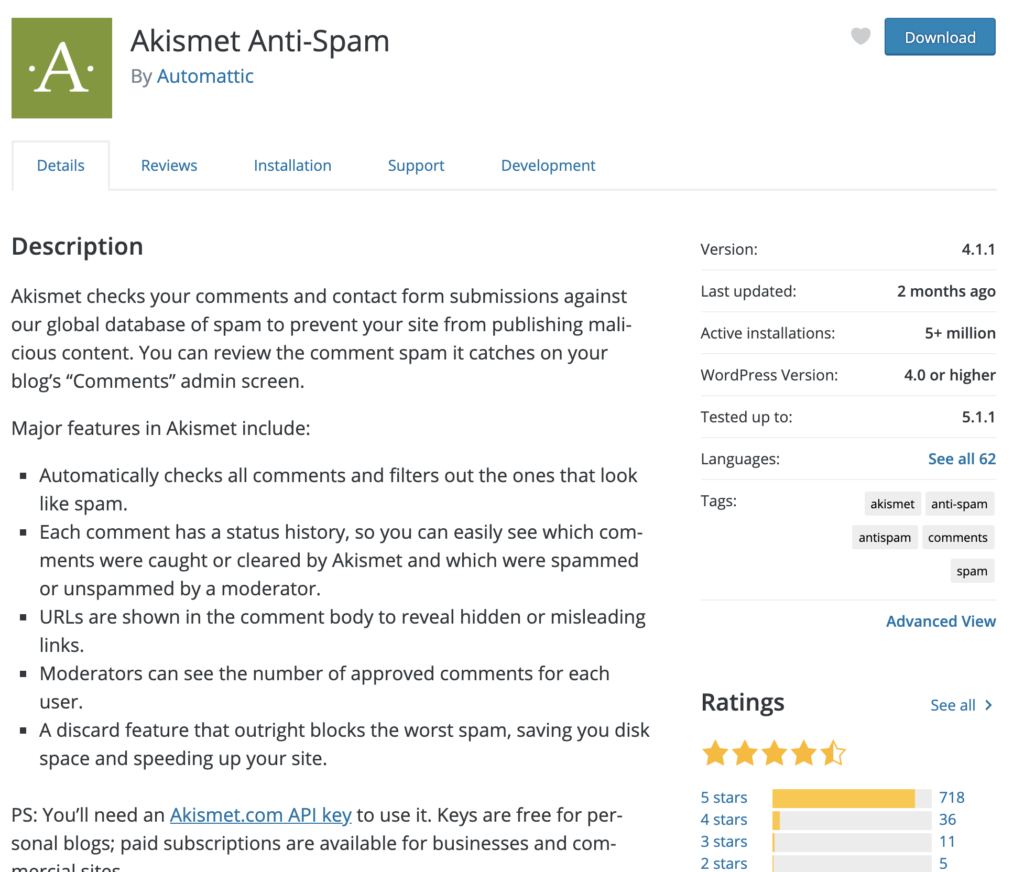
Akismet
No one likes spam. One of the downsides to WordPress, in general, is how pervasive and annoying spam comments on your posts and pages can be. Akismet is probably the #1 most popular app to help you filter out spam messages. It automatically checks every single comment, recognizes the fishy ones, and filters them out.
This not only saves you time in cleaning up your comment section, but the plugin completely blocks the worst types of spam which can save you disk space, speeds up your site, and helps protect it from malicious spammers.
Advantage
Best option out there for catching and eliminating spam comments.
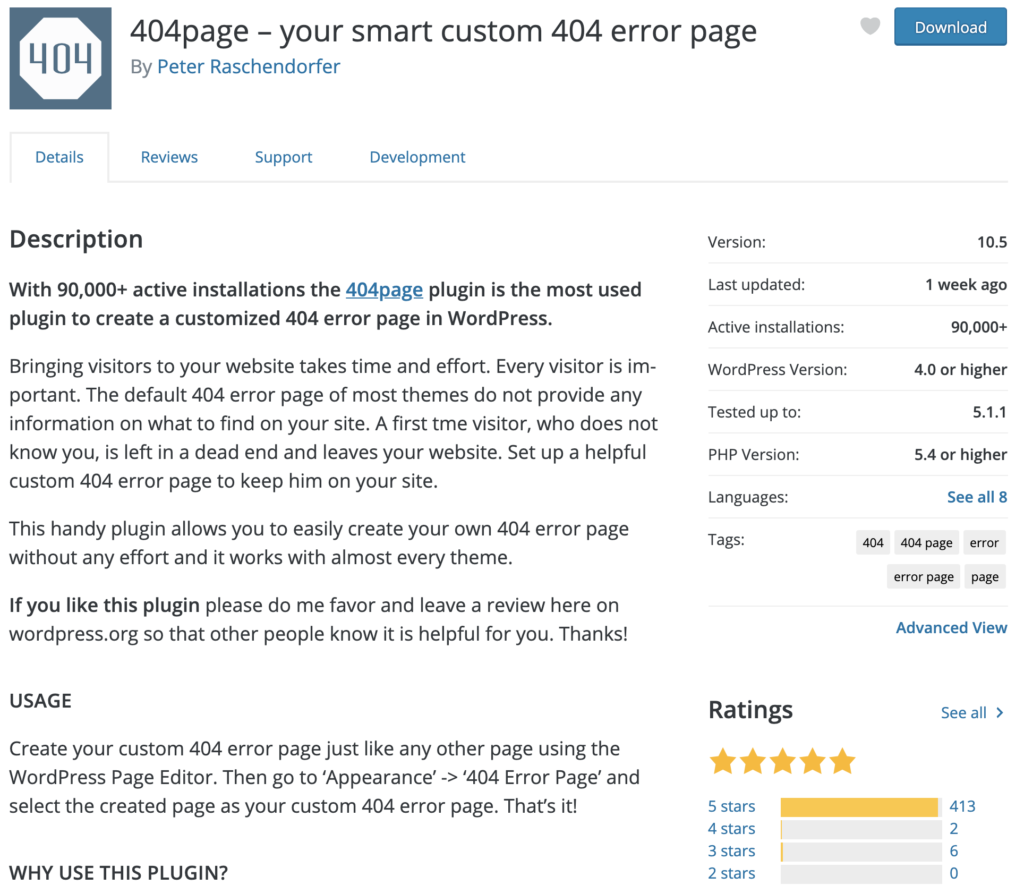
404 Page
The 404 page is a page people see when a link is broken. You’ve probably run into them a few times even if you don’t use the internet a whole lot. This plugin allows you to customize the 404 page to look and feel however you like within the limits of your current theme. If you want to have a fun picture up or a contact form to help people find their way, it’s entirely up to you.
Advantage
The easiest to use 404 page creator I’ve found – which can keep users engaged and on your site even if a page is broken.
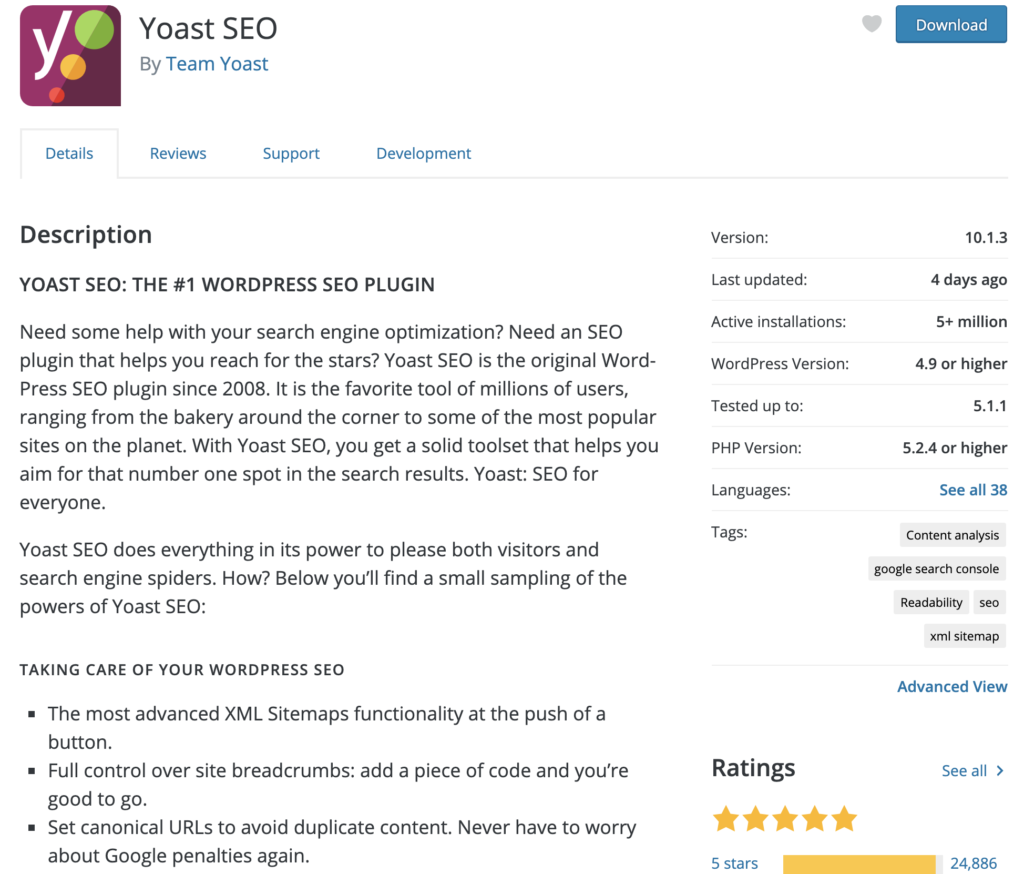
Yoast SEO
SEO tools are some of the most hotly debated tools in the WordPress world. I’ve heard people say they live by Yoast and some people say it’s total garbage. In my experience, it’s always performed well for me. It has a few bugs, but it should serve you more as a guide for your SEO goals rather than the end-all-be-all.
SEO deals with a lot of suggestive concepts, such as “how easy is this page to read?” and “how many times should I use my keyword on this page?” What Yoast does is give you visual aids to help improve your SEO. It won’t shoot you up to page 1 on Google, but if you already have a general understanding of SEO, this plugin is a great way to focus your efforts on making improvements.
Advantage
While not a magic SEO solution, it’s the most user-friendly and educational SEO tool out there that I’ve found.

MailChimp Forms by Optin Cat
Call me lazy, but I hate the way MailChimp has it’s embedded forms set up. You have to do a fair bit of digging into their site and know a bit of code to customize your forms as you want them to appear on the site. And even still, they don’t always look too great.
This plugin let’s you build your own custom sign up form (either for in-page or sidebar or pop up) and then connects it to your MailChimp account. That way, those who sign up through the form are automatically added to your MailChimp workflow and the appropriate list! The tool is very easy to integrate and design and offers some substaintial free options before making you upgrade.
Advantage
Most beginner-friendly MailChimp opt-in form builder I’ve found that doesn’t rely directly on MailChimp’s code.
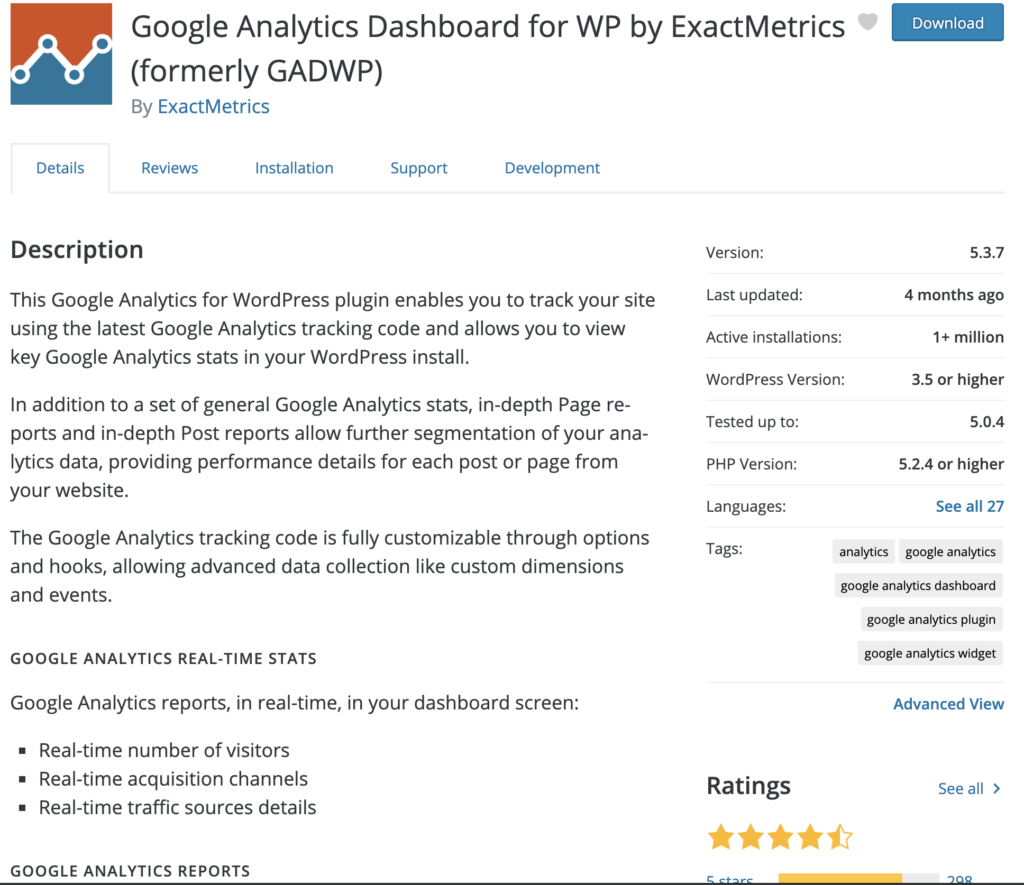
Google Analytics Dashboard for WP
Google Analytics is one of the most popular ways to monitor your website traffic and conversions. But not everyone likes having to log in to Google Analytics or visit the external site in order to see their data.
With this simple little plugin, your basic Google Analytics data is shown on your WordPress Dashboard so you can see your traffic as soon as you log into WordPress. You can pull real-time stats and reports from the plugin as well. You do have to already have Google Analytics installed and running on your site before you can use this plugin.
Advantage
Elevates the Google Analytics experience by bringing the metrics into your Dashboard and saving you some time.
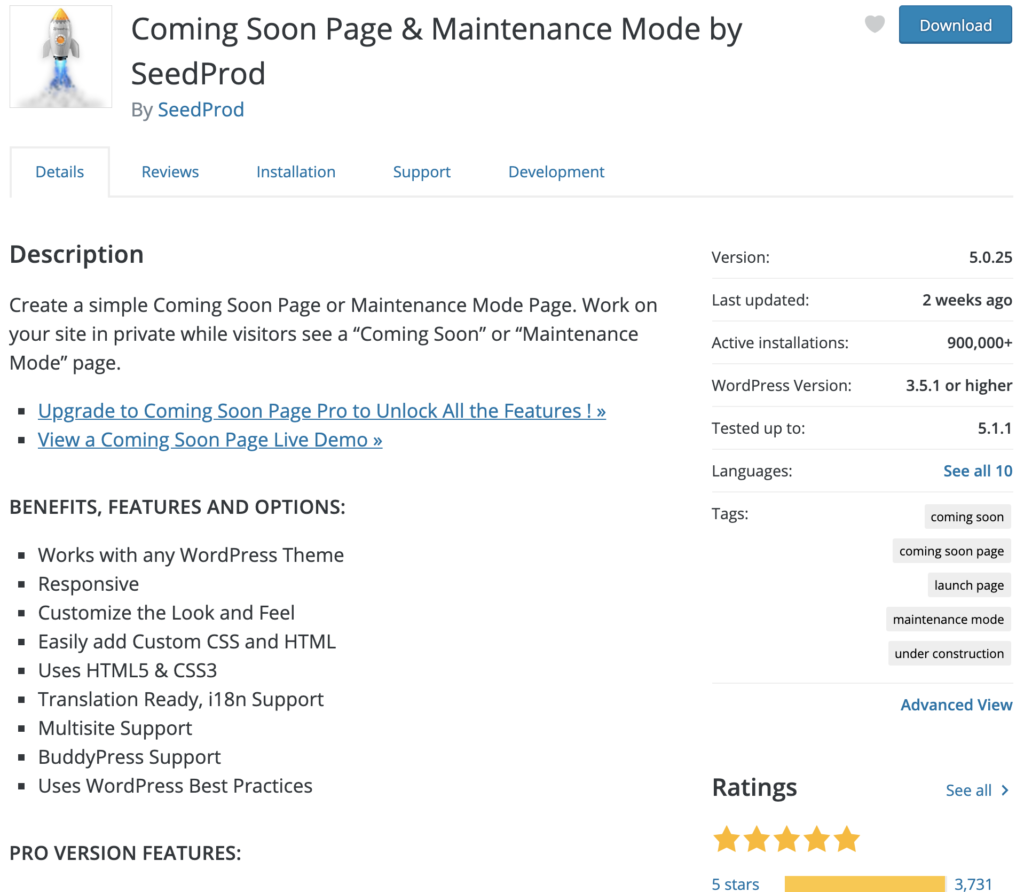
Coming Soon Page & Maintenance Mode
Have you ever wanted to make big changes to your site but didn’t want people to see your site under construction? You should be using a staging site for this, but if you can’t, a coming soon or maintenance mode page is incredibly handy. Maybe you need to flip your theme or make some serious edits to your homepage. This plugin allows you to essentially but a curtain up over your site!
You can add a few simple messages, your logo or an image, colors and fonts to match your brand, and voila! You have a branded, mobile-friendly and beautiful coming soon page that will pop up whenever someone tries to visit any page of your site. If you’re logged in, you’ll see the site as it is so you can keep working. As soon as you’re ready to “lift the curtain”, just hit “disable” and your new site is live for all to see!
Advantage
A quick and easy solution to keep your visitors engaged during downtime when you don’t have time to set up a staging site.
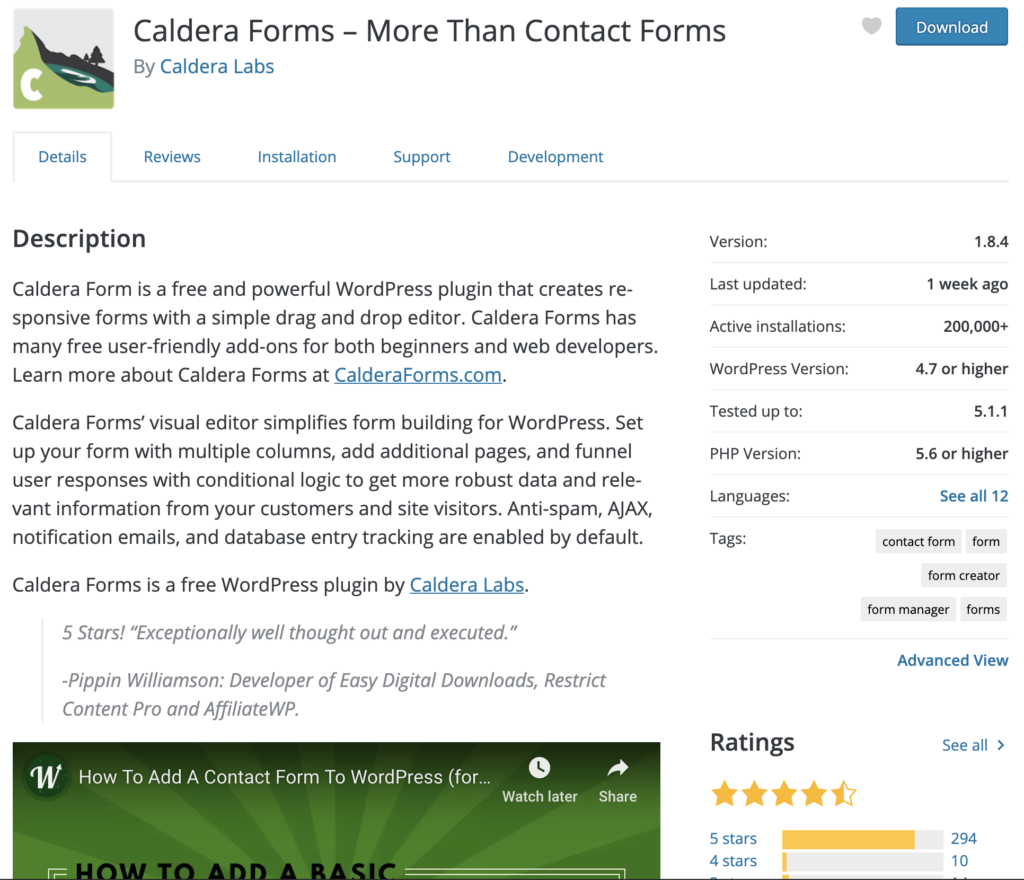
Caldera Forms
Everyone needs a contact form on their site. Sometimes you need something even more complex than a simple “contact us” form. Maybe you need a form where people can submit attachments or enter very specific types of fields. Caldera Forms allows you to build custom forms which forward the submissions directly to your email! A simple shortcode lets you drop the form onto any page or post you’d like. Now, this plugin can be buggy every so often, but their support team tends to be pretty helpful!
Advantage
Achieve a slightly more advanced custom contact form without needing to fiddle around with complex code or settings.

Broken Link Checker
If you are posting content on a regular basis and distributing it to your audience, you want that content to be as helpful and up-to-date as possible. If you’ve mistyped a link or if a link you’d used is no longer active, you want to know right away. This plugin scans all the links on your entire site and will alert you which ones are broken so you can find it and fix it immediately. It will also alert you if an image you’ve used is broken, which is keeps your site looking nice and pretty 24/7.
Advantage
Keep your links clean and working properly without needing to scour old posts consistently yourself.

WP Accessibility
We tend to forget that people with all sorts of disabilities use the web just as much as we do. However, they interact with it a little bit differently. It can be tough to put yourself in the shoes of a blind user, but this plugin does a lot of that work for you. It will alert you to improvements you can be making to your site which will make it easier for disabled users to navigate each page. Things like colors, use of headings, ALT tags on images, etc. My hope is that one day, this plugin won’t exist, but will be a built-in feature of WordPress itself.
Advantage
Make sure that users with disabilities – such as blind users or those with a color blindness – can still not only use your site but enjoy interacting with it.
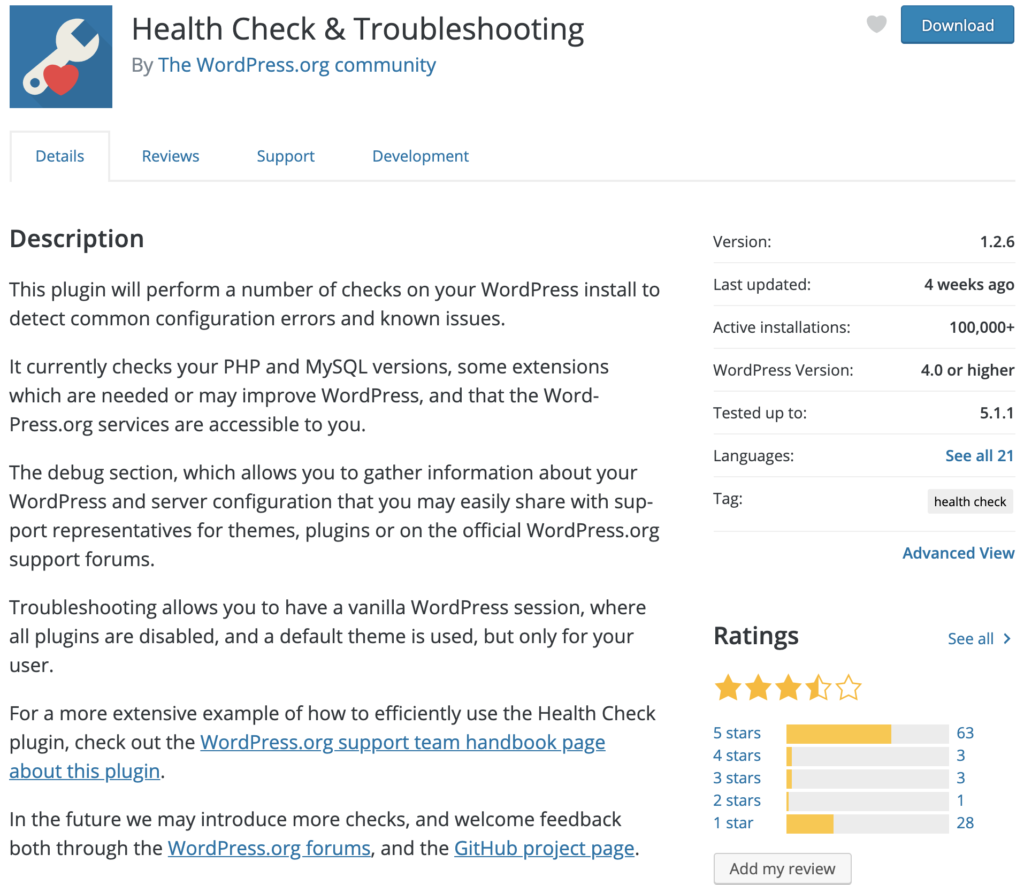
Health Check and Troubleshooting
If you’re DIYing your site, this plugin is a must-have. It allows you to create an easy to read report of any parts of your site – from inactive plugins to an out-of-date php version – that may be causing impaired performance or security vulnerabilities. If you’re focused on running a healthy WordPress site don’t know what you don’t know… this plugin can help out a lot. It even has a handy tool where you can quickly disable plugins one by one to see if one of them is causing a conflict on your site.
Advantage
Maintain expert-level health of your site and take preventative measures to ensure that your site performs well.

Pop-up Zen
There is always a big debate about whether or not to use popups. I, personally, am not a fan. But if they work for you, consider pop-up zen. It’s my go-to pop up plugin these days. It allows you to create a non-invasive pop-up with zero coding. It will ask your user first whether or not they’d like to interact/sign up at all. If they choose yes, then it offers them a form. It integrates with Convertkit, Active Campaign, MailChimp!
Advantage
Use pop-ups in a way that isn’t invasive or annoying to your users – simple as that!

Smush
Large images are one of the most common culprits when it comes to having a site load slowly. We all want big, glorious, high-def images on our site but they do come with a price. Smush is great because it will compress the file sizes of your images without making them look blurry or pixelated. And once installed, it will “smush” images as you add them so you don’t have to think about it.
Advantage
Maintain quick load speeds and high performance, even with large images.